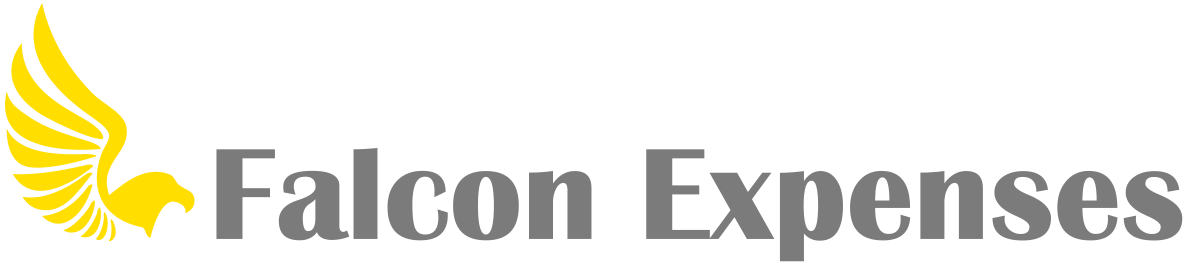How do I track mileage using the Addresses feature?
From the ‘Capture’ screen tap ‘Track Mileage’ then ‘Addresses’. From the directions form enter the starting address of your trip into the ‘Start Address’ field and ending address of your trip into the ‘End Address’ field. Tap ‘Calculate’ and Falcon Expenses will calculate your mileage expenses based on the driving distance between the two addresses using the ‘Mileage Rate’ that is set in the settings tab.